We are excited to to bring our customers a secure way to pay for Hops online. Follow these instructions to set up your account.
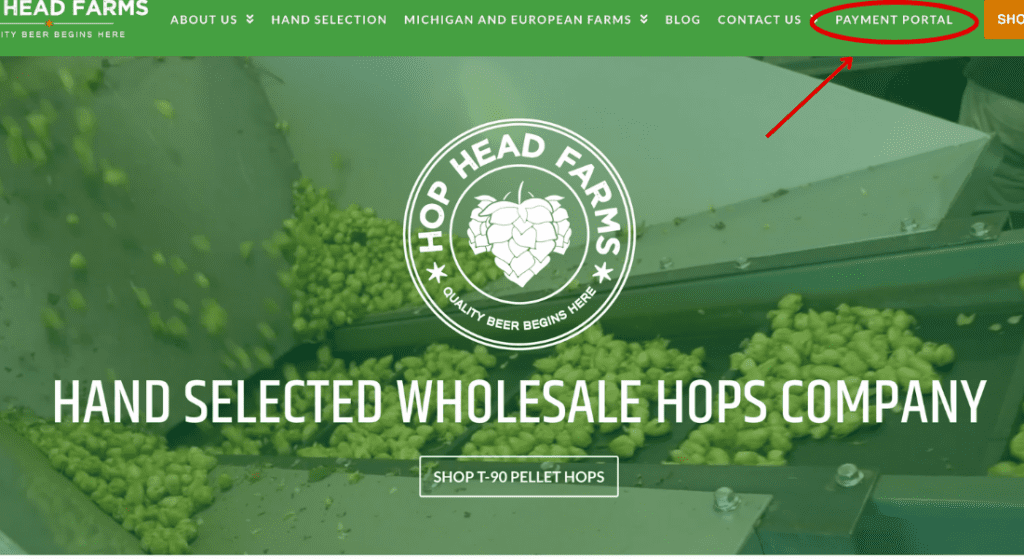
Instructions to New Customer Portal:
1. Log onto www.Hopheadfarms.com
2. Click CUSTOMER LOGIN button on the top right
3. Login to ePay screen > Register (new customers)
4. Request Activation Code by entering Customer number found on invoice and email address
5. Return to site and enter all requested information and the Activation Code to register
You will be able to view open invoices and click to pay with a credit card (3% fee will be added) or enter your banking information to pay by e – Check. We require quarterly payments for most Contracts. Please make payments against the quarterly invoice (usually start with P) but review any outstanding invoices for product pulled. Spot Invoice (SI) are separate and do not get credit from quarterly contract payments.
Please reach out if you have any questions, Marialice@hopheadfarms.tempurl.host (269) 953 – 9443


